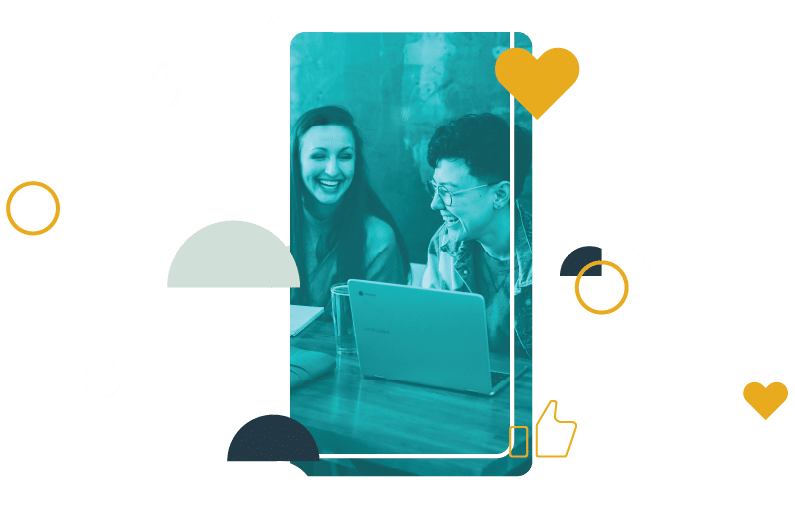Understanding how to use LinkedIn for business marketing involves many of the same tactics used in building a personal brand on LinkedIn.
There are, of course, nuances between the two but the professionally-minded nature of the platform remains constant. Elevating business and the face of business is the name of the game.
As a social media agency, how you prioritize LinkedIn will differ based on the client. A B2B company, for example, may require a more robust strategy than your B2C clients.
Every LinkedIn marketing services pitch you develop should be cognizant of these details.
Regardless, LinkedIn’s popularity makes it applicable to just about any social media client. This popularity helps to make the case for offering nuanced LinkedIn marketing solutions.
How to Use LinkedIn for Business Marketing
- Fill out your LinkedIn Business Page with all necessary information
- Regularly post different types of content
- Take advantage of hashtags
- Use free target audience settings for organic posts
- Encourage employees to get active on the channel
- Incorporate paid LinkedIn Business Solutions features when relevant
Table of Contents
Start your free 14-day Fanbooster trial
Optimize Information on Your LinkedIn Business Page
As with any social media channel, the presentation of your client’s LinkedIn Business Page is important.
You need to ensure their digital presence and story is consistent across all the channels they operate on.
To do so, here are a handful “musts” to keep in mind:
- Add the company logo as the profile image
- Include a corresponding cover photo reflective of the brand
- Use relevant keywords in the overview for better performance in a LinkedIn search
- Update organization info with the correct website, industry, company size, and location
- Connect a call-to-action button to the company website’s landing page

With the volume of businesses on LinkedIn, think of your client’s main page the same way as their website’s homepage. Provide a short and sweet introduction to the company and the resources to learn more.

LinkedIn Content Marketing: Post Varied Content Regularly
When creating the best social media schedule for your business on LinkedIn, keep these three words in mind: consistency, creativity, and variation.
There will be some content that you can repurpose across all of your client’s social media channels and some that will be highly specific based on the platform. LinkedIn, for example, allows for file uploads (e.g., PDFs, PowerPoints, Word Docs, etc.).
Get creative with these differentiators to provide your audience with valuable resources for download. You can also explore opportunities for broadcasting with the LinkedIn Live feature.

Variation-wise, think about the kind of messaging relevant to a platform like LinkedIn. You don’t want to exclusively tout your product(s) with LinkedIn content marketing efforts. Consistently include posts that speak to original thought leadership in the client’s field, employee advocacy, and behind-the-scenes business operations.
Follow (And Use) Topical Hashtags
Hashtags help connect the dots. They surface organic content in searches and highlight followers worth building relationships with.
Community hashtags is a feature that allows Business Pages to follow up to three relevant hashtags. You can then interact with content as the Page to increase exposure.
Encourage your client’s employees to follow relevant hashtags from their personal pages. This will help in instances where you’d prefer an employee of the company to respond. For example, if someone on LinkedIn is asking for product or service recommendations, have the company’s CEO or a sales rep engage them for more information.
To help surface organic content across a broader audience on LinkedIn, work two to three hashtags into the caption copy of your Page shares. Strike a balance between hashtags that are both specific and popular to increase your chances of being seen.
Take Advantage of Free Target Audience Settings
One unique feature of LinkedIn is its free Target Audience settings. When creating a new post, you can leave the default targeting to “Anyone” or choose from a set of specific follower characteristics.


This feature helps you tailor your messaging and experience to those most likely to benefit from it. If your client isn’t investing in sponsored content, make the most of your organic reach in whatever way you can.
For example, if your client is opening a new office or store, consider testing out a post targeted to the relevant Region or Location.
Engage Your Client’s Employees
Your aim in utilizing social media channels for businesses is to foster community. This is certainly the case on LinkedIn.
To help maximize your client’s potential, look to their internal community of employees. They are the faces of the organization — their opinions, perspectives, and evangelism of the company all matter.
There are a number of ways you can easily encourage employees to get involved:
- Notify employees on LinkedIn of important Page posts they should engage with.
- Have your client select two to three employees as “active influencers” to bolster the company’s image on LinkedIn. You can engage this core group more frequently around specific content and trending hashtags.
- Post recent company content to a “General” Slack channel to encourage internal engagement and improve organic reach.
- Enlist suitable employees to publish articles on LinkedIn in their own voice that drive awareness for the brand and link back to relevant company assets.
- Spotlight employees and employee activity on the client’s LinkedIn Page to foster a culture of recognition and drive advocacy.
Final Thoughts: LinkedIn Marketing Solutions to Offer Your Social Media Clients
While all of the above tactics are geared towards organic growth on LinkedIn for business marketing, there are plenty of paid solutions you can explore for clients with larger budgets.
LinkedIn Ads are a great starting place for clients that are newer to paid social. They offer a number of objectives to build around and create engaging campaigns.
Alternatively, if you’re working with a large enterprise client boasting a variety of business units, they might want to consider something like Showcase Pages. This is a better route than separate Business Pages for every different vertical — it allows for a more cohesive brand experience.

As you build out your client’s LinkedIn strategy, be mindful of their budget, business model, and priorities. The more personalized your approach to offering LinkedIn marketing solutions, the better the results.