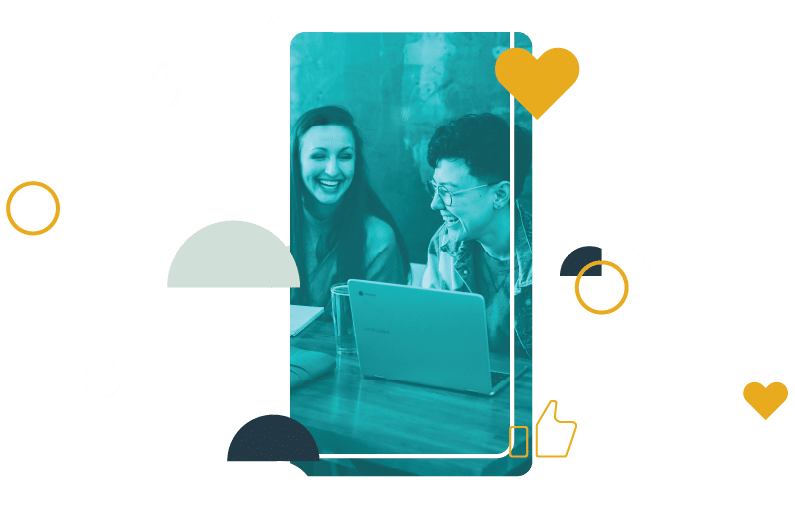Within the social media timeline of events, live streaming is not exactly new.
Online audiences have had the option to go live on YouTube since 2011. Facebook, Twitter, and Instagram followed suit in 2016. LinkedIn was last to hop on the bandwagon — their live streaming feature debuted in early 2019.
According to Nielsen, the popularity of live streaming is on the rise, with studies showing an increase in usage — from 25% in 2017, up to 42% in 2018.
But even for companies active on social media, live streaming is commonly underutilized. It took the COVID-19 lockdown for many businesses to finally begin exploring how to organize virtual events and create live video content.
However, whether or not consumers are homebound, live streaming offers a meaningful way for your clients to connect with audiences from afar — humanizing brands and fostering two-way conversations.
Your social media clients should be eager to start live streaming. But, not all channels are built the same. You’ll need to guide them toward the best platform for their business’s goals.
Read on to learn how to livestream to multiple platforms:
Table of Contents
Start your free 14-day Fanbooster trial
Livestream Best Practices on Twitter
Live streaming may feel off the cuff to viewers, but that doesn’t mean it should feel the same to your clients. Think of it as another tactic to incorporate into your overall Twitter marketing strategy.
Back in 2015, Twitter acquired Periscope with the intention of bringing live video to their platform. In addition to Periscope, Twitter makes it possible for users to set up professional broadcasts with their Media Studio Producer, mobile app, and via third parties using their live application programming interface (API).
The most important thing to keep in mind when live streaming on Twitter, is the fast-paced nature of the platform. Quick, attention-grabbing openings are crucial for maintaining viewership when you stream to multiple sites.
For example, a live stream of otters swimming around their habitat at the Monterey Bay Aquarium is cute but potentially dull.
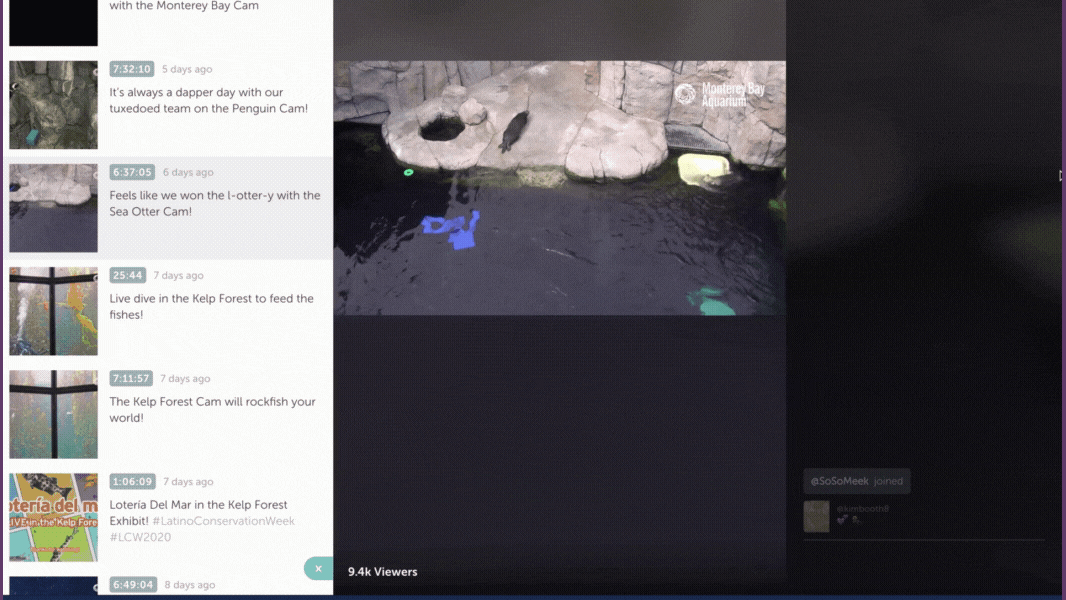
However, you can engage the audience right away if you open the stream with strategically chosen shots that show the animals in action.
Again, with how quickly content filters through the feed on Twitter, it makes sense to create buzz around your livestream two to three days prior. You should also share and pin the link to your video feed day-of so people can easily join.
For all live streams, be sure to test the video stream and sound beforehand. You also need to decide whether you want to stream publicly or as a private broadcast.
Livestream Best Practices on Instagram
Regardless of the platform, or if you plan to livestream to multiple platforms, you should know the purpose of your live stream before going live.
Are you:
- Showcasing a new product?
- Offering a tutorial?
- Giving a behind-the-scenes peek with live Q&A?
- Strengthening a brand or influencer partnership with joint content?
Instagram Live is a great place to do all of those things. Reaction and chat features make it easy to turn your broadcast into a two-way conversation.
If you’re hosting a Q&A, add a question sticker to an Instagram Story and post it pre-live stream. This saves time so you can jump right into the answers once you’re live.
HubSpot shares an example of Big Little Lies actress Reese Witherspoon using the question sticker:

You should also be clear about the length of your broadcast, as opposed to aimlessly recording with no end in sight. Keep things short and sweet. Engage spontaneously with your audience as they interact throughout.
If there are any complex questions or concerns, let the asker know you will follow-up via direct message afterward. This will keep your Q&A moving along and help you avoid losing viewership during the live stream.
Livestream Best Practices on Facebook
Live streaming on Facebook functions similarly to live streaming on Instagram. You can watch engagements come through from viewers mid-stream and personalize the experience by addressing viewers by name.
Pre-plan your Facebook Live Stream
If there’s only one piece of advice we could give any budding Facebook Live enthusiast, it’d be this: plan your Live events ahead of time.
Why? Simple: planning your events ahead of time gives you time to fully think through your strategy. This means that your livestream will come across as high-quality and well put together, not thrown together at the last second.
This will give your brand a professional look and feel that will rub off on your audience’s perception of your (or your client’s) products.
Pre-Livestream Promotion
One of the benefits of Facebook Live streams is that Facebook automatically promotes your stream.
For instance, your stream will appear in the stories section above the News Feed on the Facebook mobile app, and some users may even get a notification.
However, pre-planning your Facebook Live stream lets you do some promoting on your own too. You can post about your livestream on your other social channels, promote through your special guest’s social media, and even run ads about it.
Plus, when you promote beforehand, you create fear of missing out (FOMO). This will make people excited for your stream, and ensure a nice turnout.
In the end, this could be the determining factor in your Facebook Live stream being successful – or a total flop.
Use Facebook Live's native features
One especially useful feature of Facebook live streams is the donate button. This can be used to fundraise money for a good cause related to your clients’ goals or as part of a crowdsourced initiative.
For example, a nonprofit could make their annual gala virtual, offering unique live programming to help drive donations. Alternatively, a fitness professional could live stream an hour-long workout and solicit donations from viewers in lieu of payment for an in-person class at the studio.
GoWP uses consistent livestreaming on Facebook to keep group members engaged:

As opposed to Instagram or Twitter, Facebook Live is also a better platform for long-form content. This is also the case for channels like YouTube and LinkedIn.
Unique Use Cases For Facebook Live
Sound good so far? Awesome—and you’re almost ready to go live and host your first Facebook Live stream. But before you do that, let’s look at a few unique ways you can use Facebook Live.
Live record a podcast –Does your brand have a podcast? If so, you should consider live recording it on Facebook Live!
Doing this will bring your existing podcast listeners to your Facebook page, letting them interact with you and ask questions in real-time. Just be sure to advertise your live stream on your podcast so that your audience knows where to go for the first stream.
Do Q&As with your c-suite – Speaking of Q&A’s, consider hosting a live Q&A with your CEO, CMO, or other c-suite executives on Facebook Live. This will not only get your brand’s name out but also show that your leadership is competent and brings real value to the table—something that will undoubtedly rub off on your brand image.
Remember though, Facebook Live shows all comments and reactions in real-time, so you can’t pre-write questions. With this in mind, ensure you plan and promote the Q&A well in advance in order to get a solid turnout.
Have your executive post about the Q&A on their professional social channels, too. This will bring their personal following to the Live feed, letting even more people know about your brand and what you do.
Interview influencers in your industry – Can’t get your CEO on board? No worries—try partnering with an influencer in your industry for a Facebook Live interview instead! In the interview, discuss industry topics, ask questions about their experiences, and otherwise ask them for insights on burning industry questions.
There are two benefits to doing this. The first is simple: it’s easy content. When you have a well-known influencer in front of you, there’s no doubt that you (and your audience) will have a set of awesome questions lined up and ready to ask.
Plus, the influencer you’re working with will likely share your Facebook Live feed with their audience too. This will put your Facebook page in front of new eyes, bringing more people to your feed and increasing your brand awareness.
Go behind the scenes at trade shows and industry events – Finally, consider hosting a Facebook Live stream at a trade show or other industry event. The buzz around the event will bring audience members unable to make the event to your stream, giving you the benefit of FOMO and increased reach.
Some ways you can do this include tours of the expo floor, broadcasts of your team’s keynote speeches, and interviews with conference organizers. Just make sure that you have permission to broadcast these, as to avoid any legal troubles.
Livestream Best Practices on YouTube
YouTube Live is a great tool for building brand awareness and a subscriber base on your YouTube channel. You can push people to subscribe to your page and use the recordings to build up your channel’s library of content.
When you’re setting up your live stream, make sure to add a specific thumbnail for context prior to the event. Just as you would schedule social media content for a client, you can also schedule YouTube live streams to start on a specific day and time.
For added benefit, you can use live streaming to drive traffic to your client’s website by adding links to the description caption. Better yet, you can add links and calls to action with cards that point to relevant landing pages.

Image source: Neil Patel
WordCamp Denver used YouTube Live to stream virtual sessions to the event website:

Source: Twitter user @megabyterose
Livestream Best Practices on LinkedIn
As a network geared towards professionals, LinkedIn Live can be a great place for industry-specific deep dives and informative content. LinkedIn discourages live streams shorter than 10 to 15 minutes, which distinguishes it as an ideal platform for long-form video.
One thing to note: LinkedIn requires interested broadcasters to submit an application in order to live stream. The platform’s main concern is quality and credibility.
Therefore, any clients interested in using LinkedIn as a live streaming platform should do so with a clear long-term content vision in mind.
Here’s Ian Anderson Gray testing out LinkedIn Live:

And the view from his end:

Livestream Best Practices on TikTok
Unlike the platforms mentioned above, TikTok is still evolving as a channel for both brand engagement and driving revenue.
If a business you’re working with doesn’t have a clear vision or understanding of their audience relative to TikTok, it’s your job as their social media agency to let them know with your client communications.
TikTok live streams are not saved so you won’t be able to reference the recordings at a later date. Additionally, the feature isn’t available to those with less than 1,000 followers. That said, as you grow your presence, it’s a smart strategy as you invest in TikTok marketing.
TikTok can be a great avenue to pursue in building awareness around an initiative or product launch. However, you need to be active on the platform to begin building a base. The same can be said for a successful Reddit livestream.
Claudia Conway recently made waves with TikTok livestreaming:
Final Thoughts: Livestream best practices: How to stream to multiple platforms
As with any tactic on social media, live streaming requires planning and preparation. Once you’ve got the basics on how to live stream on YouTube and other social media channels, you can start implementing these best practices. Clients shouldn’t be hopping on screen without a clear understanding of why they’re doing so and what they want audiences to gain as a result. You’ll want to have a good understanding of how to stream to multiple platforms before offering related services.
Take into account the differences across platforms and how features offered by each align with the desired end goals. It’s okay to be spontaneous and learn through trial and error, as long as everyone on board keeps their expectations in check.