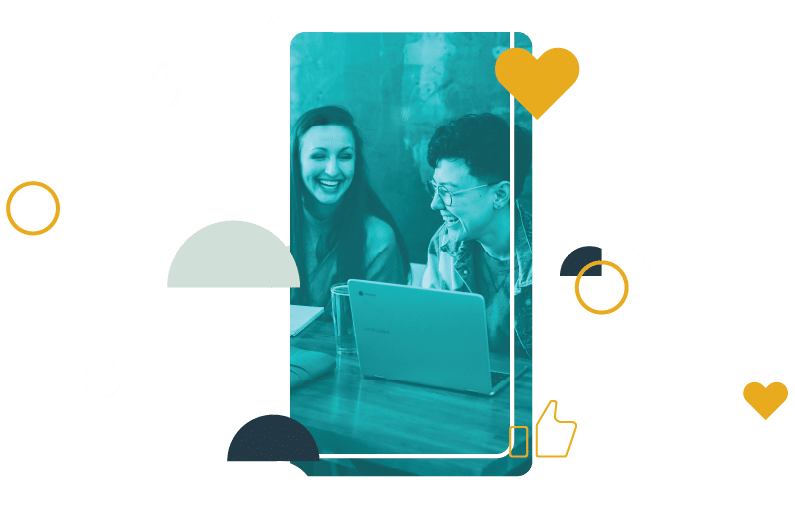The year 2020 has been bleak. With many people confined to their homes, Coca-Cola’s Fanta brand brought back the joy of play to its European consumers.
In 2020, Fanta and 72andSunny Amsterdam implemented a consumer-generated marketing campaign, “In the Name of Play,” where people could submit “dumb” videos.
In addition to driving customer engagement, the idea was to forge connections with its core audience of younger consumers. To embrace random incredible acts during uncertain times.
The result?
72andSunny Amsterdam received hundreds of video submissions promoting Fanta.
Chosen personalities were featured in a multichannel campaign across social media and short television advertisements.
So, why is this important to you?
Fanta used user-generated content to create highly engaging, authentic material to resonate with its target audience.
Here’s the good news:
You don’t have to be a big name brand or have a million-dollar marketing budget to be inspired by Fanta’s campaign.
Start small.
It can be as simple as sourcing user-generated content for your consumer-generated marketing strategy on Instagram.
To help you create a beautiful feed of real people and increase brand engagement, we’ll go over:
Table of Contents
Before we jump in, let’s take a closer look at consumer-generated marketing and the difference between it and user-generated content.
Consumer-Generated Marketing
Consumer-generated marketing, or CGM, is a cost-effective strategy that uses crowd-sourced material created by consumers to promote brand products or services authentically.
Think of it as a modern-day, word-of-mouth marketing strategy that can supplement your content marketing.
While CGM and user-generated content sometimes get used interchangeably, they are not the same thing.
User-generated content (UGC) refers to any content created by people outside your business that focuses on your product or services, such as:
- Photos
- Videos
- Product reviews
- Testimonials
Consumer-generated marketing is a strategy that uses UGC — and can have significant benefits for your company.
Despite small drawbacks, such as lack of control or quality, the key is to steer your target audience in the right direction.
Key Benefits of User-Generated Content for Your Consumer-Generated Marketing Strategy on Instagram
Instagram is an effective marketing platform for brands with visual content.
Some of the most successful companies on Instagram are those who have implemented great user-generated content in their consumer-generated marketing strategy on the platform.
Why?
Beyond being a cost-effective solution, UGC offers valuable benefits, including:
- Brand humanization: According to TINT’s 2018 UGC study, 48% of TINT users said UGC humanizes marketing. More than ever, people crave authentic connections with brands.
- Increased shopper confidence: Stackla’s 2020 report on consumer and marketing perspectives found that 79% of consumers say UGC highly impacts their purchasing decisions. In comparison, only 13% said brand content is impactful.
- Improved productivity: By supplementing your branded content with crowd-sourced material, you can save ample time and resources on content creation.
Now that you know why you should be including UGC in your consumer-generated marketing strategy on Instagram, let’s look at how to source content for your business profile.
How to Source User-Generated Content on Instagram
1. Check Location Tags
Location tags, or geotags, are pinned geo-coordinates that put your content on a map.
Instagrammers use location tags when they publish content, and you should incorporate them in your social media posts as well.
Geotags allow users to find your content in a sea of competitors and help drive foot traffic to your brick-and-mortar shop.
Take Seattle Fish Guys, a seafood restaurant, for example.

One quick search using the restaurant’s location tag on Instagram will pull up various bright and colorful shots of users dining and food.
Checking location tags is one of the easiest ways to continuously source UGC for your business Instagram profile. Here’s how to do it:
- Open the Instagram app on your smartphone.
- Tap the magnifying glass icon at the bottom of your screen.
Note: Instagram is currently testing new layouts, so some users may have the magnifying glass icon at the top right of their screen.

- In the search bar, type in your business name.
To filter your results so it only shows locations, tap on Places.

- Select the correct brand name or geotag for your business.
You should now see a compilation of photos and videos that have used the same location tag.
2. Search Branded Hashtags
If you’ve created a branded hashtag and promote it properly, chances are your consumers are using it when posting about your business.
Like location tags, Instagram groups content together using the same hashtag — and even lets users follow specific hashtags.
To find content by hashtag:
- Open the Instagram app on your smartphone.
- Tap on the magnifying glass icon at the bottom or top of your screen.
- In the search bar, type in your branded hashtag and select the appropriate result to view corresponding posts.
3. Create a Specific Hashtag for Sourcing User-Generated Content
If your branded hashtag isn’t consumer-focused or you haven’t created one yet, consider developing a hashtag that places the emphasis back on your target audience.
It makes the content feel less pushy and empowers your consumers.
Make sure to include the hashtag in your Instagram bio to ensure visibility.
Take American Eagle, for example.


The brand includes #AExME visibly in its Instagram bio, so users know the correct hashtag to use to get featured on American Eagle’s feed or Instagram Stories (Stories).
The hashtag itself has the brand initials but also ties in consumers.
4. Partner With Nano-Influencers
A nano–influencer is considered anyone with a social following between 1,000 and 10,000 users — catering to a very niche audience.
While it may be tempting to reach out to influencers with a more considerable following for a mutually beneficial marketing campaign, the payoff is often low compared to the cost.
Nano-influencers might have smaller audiences but ultimately are more cost-effective and have better engagement rates.
Fanbooster offers social listening tools that helps you identify influencers that you can contact.
Reaching out to influencers can be intimidating. So, do your research and create an influencer outreach plan. You can even use pitch templates to make it easier.
Ultimately, you need to communicate to them the benefits of collaborating with you and how your brand can help them grow.
Echoing this is InfluencerDB’s 2019 Influencer Marketing Benchmarks report, which found that Instagram users with less than 10,000 followers have higher engagement rates.
After the 10,000 follower mark, engagement dips by nearly half.

Pro tip: Partnering with nano-influencers gives you more control over the quality of content. Just remember to allow some creative freedom when providing guidelines to ensure authenticity.
5. Create a User-Generated Content Campaign
If you’ve noticed UGC for your brand is lackluster on Instagram, you can create a CGM campaign to encourage Instagrammers to share photos and videos.
For example, if you’re an apparel e-commerce brand, you could ask users to post their brand style wearing your clothes using a specific campaign hashtag.
In exchange, you can offer a discount off of their next purchase by direct messaging the user the campaign social code redeemable on your website.
On a larger scale, GoPro implemented the GoPro Awards UGC campaign, where users can choose one of the challenges offered and submit photos or videos made with a GoPro device.
The awards for winning submissions include being featured on GoPro’s social channels and gear or cash.
In return, the brand has been able to curate a stunning Instagram feed full of quality UGC.


Pro tip: Don’t forget to continually encourage users to share their images and videos with your brand to create a recurring bank of UGC content.
How to Curate an Insta-Worthy Business Profile With User-Generated Content
1. Source User-Generated Content That Aligns With Your Brand Style
Not all UGC is created equal.
While there are many stunning photos and videos from consumers incorporating brands, there’s also a lot of content that either isn’t quality or simply won’t match your brand style.
It’s important not to use UGC that will alter your feed’s cohesiveness or bring down the quality of your brand.
Remember, stay true to your values and objectives as a business.
Pro tip: If you use an agency or have a social media manager, create brand guidelines for the acceptable type of UGC.
2. Always Ask for Permission
While using content from consumers without expressed permission doesn’t always end in a legal battle, it doesn’t mean it’s an ethical tactic.
To build rapport and trust with your target audience, always ask for permission before you share a photo on your feed or Stories.
Viceroy Los Cabos is a great example.
Here is a sample of the permission structure the company used when asking to share the image above.

Two sample templates for asking permission that you can use are:
- [Awesome photo!] Interested in having us share it? If we have your permission to share on our social channels, please reply [#YesBrandName].
- [We love this shot!] Please reply [#YesBrandName] if we have your permission to share across our social channels.
Pro tip: Develop terms and conditions for UGC and include them on your website, so users know exactly how their content will be shared.
3. Keep Track of Approved User-Generated Content
Keeping track of your approved UGC not only protects you as a brand but also makes it easier to curate, plan, and schedule your content when it’s housed in one place.
One way to do keep track of UGC is to keep a spreadsheet, including:
- The user handle
- The link to the approved asset
- A screenshot of the expressed permission
4. Plan Your Instagram Feed to Ensure a Cohesive Aesthetic
A cohesive Instagram aesthetic is essential for success on the platform and can increase brand awareness. However, it can be a challenge to maintain a cohesive feed when you add UGC into the mix.
To maintain brand consistency and awareness, use a social media tool to plan your Instagram feed visually.
Pro tip: A Color Story is a free photo-editing app that includes an Instagram grid planner to visualize and plan your content.
5. Give Credit
Once you have your UGC selected, approved, and planned, don’t forget to credit the user in your Instagram caption.
Beyond being an industry best practice, your audience will love it. Consumers want to be featured by brands, and giving credit where it’s due can help foster customer loyalty.
6. Get Creative and Think Outside the Box
When you integrate UGC into your CGM strategy on Instagram, think outside the box. There are more ways to improve your account on the platform than only using UGC for in-feed posts.
Create an Instagram Highlight specifically for UGC and re-share engaging posts and Stories to the Highlight.
Urban Outfitters does this by including the Highlight with its branded UGC hashtag as the name: #UOonYOU.

A branded UGC hashtag acts as a reviews section on your Instagram business profile. Potential consumers can easily see authentic user-generated content by current customers promoting your brand.
Another option is to start a campaign initiative, such as #FeatureFriday, where each Friday, you share UGC to your Story.
Depending on your brand’s terms and conditions, you can also use UGC in your social advertisements.
Host a brainstorm and get your creative juices flowing. The options are endless.
Final Thoughts: How to Use UGC in Consumer-Generated Marketing on Instagram
Consumer-generated marketing is a powerful strategy for brands on Instagram.
Not only does using user-generated content in your consumer-generated marketing strategy save you time, but it also humanizes your brand and can increase sales.
There are many different ways to source UGC on Instagram, including implementing campaigns to generate asset options.
Follow the steps above, and you’re on your way to curating an Insta-worthy business profile full of great UGC.