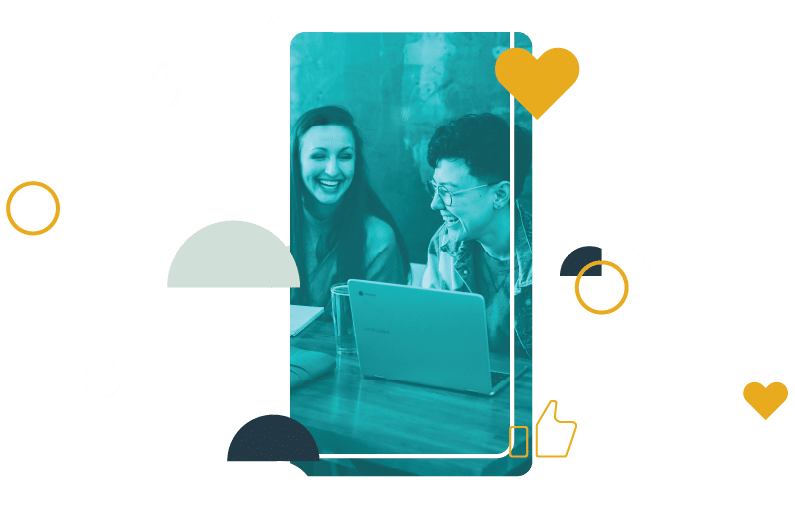You don’t always realize the value of something until you’re forced to go without it.
We’re talking about things like human contact, same-day shipping, and of course… toilet paper.
In the same respect, you don’t realize the value of something until it becomes the only solution. When families can’t escape each other or their homes, they find a new way to bond with each other on platforms like on TikTok (dubbed the new family board game night).
And, when businesses can’t connect with their customers in-person, they meet them where they are — with virtual events.
Part of your job as a social media agency is to manage client accounts. This requires stepping away from auto-pilot and identifying new opportunities.
It’s your job to help clients make a crucial pivot when their status quo isn’t working anymore.
Apply your knowledge of the social media landscape to hosting events online.
Here are a few considerations for organizing a successful virtual event:
Table of Contents
Start your free 14-day Fanbooster trial
Choose your event type
The type of virtual event you host will depend on both the client and their intended audience. Additionally, it will come down to the amount of effort a client is willing to invest in pulling it together.
To be sure, a different amount of work goes into hosting a thirty-minute Q&A versus a thirty-minute cooking tutorial. You have to manage client communications and expectations accordingly.
You’ve got to ask a few important questions to determine your next steps:
- What type of content consistently performs well on your client’s social feeds?
- Is there a way to expand on something you’ve already created?
- Is there a timely resource or skill set your client’s audience would benefit from and appreciate?

As a starting point, here are a handful of potential event types to consider:
- Tutorials
- Classes
- Serialized training and courses
- Audience Q&A (or founder AMA)
- Behind-the-scene explorations
- Entertainment (e.g., performances, interviews, and “cloud raves.”)
If you opt for a virtual event via social livestream, broadcast something relatively short and sweet. Check out this step by step guide for how to live stream on YouTube and other social media channels.
It could be a one-time stream lasting 45 minutes to an hour, or multiple segments throughout the day, week, or month.
To share an example, Monique at Ambitious Kitchen chose to spread her event out in segments when developing her AK Virtual Wellness Week Schedule.
This lifestyle and food blogger is able to maximize engagement across her 366k+ followers by catering to a variety of relevant interests, dates, and times.
Choose your virtual event platform
- Facebook Live
- LinkedIn Live
- Twitter Live
- YouTube Live
- Twitch
- TikTok (livestreaming is only available for accounts with at least 1,000 followers)
The platform you should host your social live stream on depends on many of the same elements listed above. However, you’ll also want to dig into your social media analytics.
Where is your client’s audience the most engaged? If this is your client’s first time hosting a virtual event, it makes sense to use the platform they do best on.
Here are some of the channels you have to play with:

You’ll also want to consider each channel’s capabilities. If your client wants to get paid for their livestream, for example, Facebook Live offers the option to charge for access.
You could also raise money on Instagram using the donate button sticker. However, you would only really use this feature during the event promotion phase since it’s exclusively available to use on Stories.
Get creative — each platform represents slightly different rules, preferred streaming formats, and target audiences.
Unable to go out and play live events outside of his house in the midst of COVID-19 shutdowns, Drew Schultz of Crimson Events took to Twitch to stream a DJ set for his audience.
Promote your social livestream
Speaking of promotion, as with any event, you need to get the word out if you expect good attendance. Utilize your client’s digital marketing channels (e.g. email, website, paid ads) to maximize reach.
Of course, you’ll also need to promote your social livestream on social media.

If you’re hosting a serialized course or paid event, consider a longer promotion cycle of three weeks to a month. One-off events, like a fitness class or Q&A, can be organized in a shorter timeline and promoted a few days to a week out.
You don’t necessarily want to get too far ahead of one-off virtual events as you risk losing your audience’s attention while they wait.
Create a handful of promotional creative assets that can be sized accordingly for different channels. If you’re co-hosting the event, combine efforts and use the authority of your partners to drive interest.
Throughout the AK Virtual Wellness Week, Monique uses her co-partners to further interest. It’s a mutually beneficial relationship that broadens the reach beyond her follower base.
Part of promoting your event ahead of time might involve scheduling a Facebook Live so that users can opt-in to receive notifications when you go live.
How to schedule a Facebook Live
- Access Facebook’s Live Producer.
- Choose the option: Schedule a Live Video.
- Pick a date and time, up to one week in advance. This will be included in the corresponding post to share the scheduled event.
- Add a Title and Description that helps people understand if the event is relevant to them.
- Select the Page where the event will be broadcasting from.
- Choose an image to help promote the event (aim for a ratio of 1.91:1).
- Review your selections and click Schedule Live Video.
- Make sure to use a third-party tool like Ecamm Live or OBS to activate the livestream when you’re ready to go live.
The last step is especially important if you’re new to figuring out how to schedule a Facebook Live (it’s not necessary if you’re going live at random, without scheduling the event).
This writer once scheduled a Facebook Live on behalf of a client without doing so and it caused a lot of issues the day of the event!
Prep your virtual event content and tech setup ahead of time
The beauty of live events is that anything can happen.
This is also the downfall.
If you go into a virtual event unprepared, it’ll show. And while there’s a certain kind of charm in the unscripted, it’s not enough to save poor content.
The success of your virtual event on social will be based on engagement.
Did you generate an audience and did they stick around? Bonus points if you manage to generate word-of-mouth.
Spend time leading up to the live event making sure all your ducks are in a row. Create a basic outline for what content you’ll be covering and test out the technology you’ll use to make it happen (e.g., webcam, microphone, lighting, etc.). Better yet, enlist a friend to do a test run so that you feel confident day-of.
Set aside time for engagement
No matter how your event shakes out, remember interaction is one of the biggest benefits of hosting a virtual event on social. You want to connect your client’s brand with their audience in meaningful ways.
You can do this by:
- Setting aside ten minutes at the end of any event for Q&A
- Asking your audience to submit questions beforehand that you’ll plan to answer during the event
- Conducting a giveaway during an event
- Asking your audience to tag you in videos or photos they may have taken during an event
Monique from Ambitious Kitchen uses the Ask Me Anything sticker on Instagram to engage with her audience ahead of her AK Virtual Wellness Week events. Doing so keeps the event top-of-mind with followers and generates further interest in attending with personalized, relevant content.

Final Thoughts: How to organize a successful virtual event using social livestreams
As more companies hop on the social livestream bandwagon, remember that social followers have abundant choices for who or what they watch at any given time. Take your time to learn the live stream best practices for each social media platform to create an engaging virtual events experience.
If you want to help clients stand out above the noise, offer intentional and thoughtful suggestions. After all, the success of any virtual event depends on what you put into it.