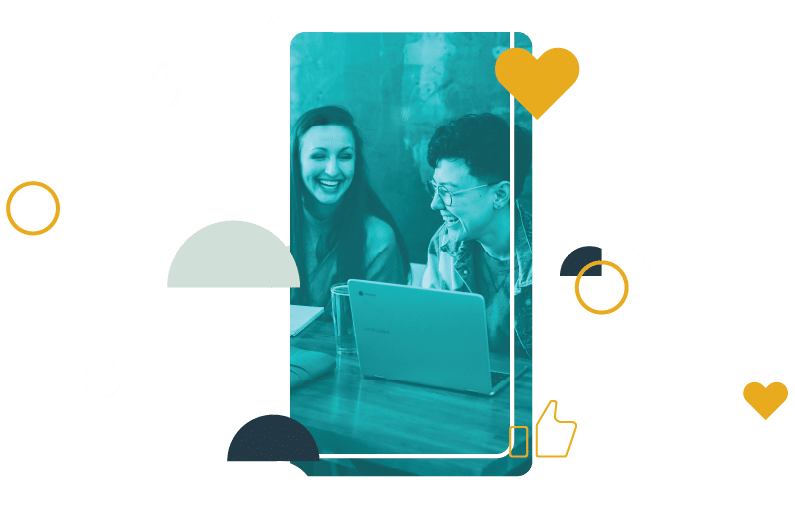With more than 25 million business accounts fighting for attention on Instagram, quality visuals are not enough. To convert users into customers, you’ll need compelling captions that stop scrollers in their tracks and entice them to learn more.
While you may be used to writing captions for your personal accounts, writing for clients can be a bit more challenging.
To help you compose client Instagram captions like a pro, we’ll be going over:
Table of Contents
Start your free 14-day Fanbooster trial
What is an Instagram caption?
An Instagram caption is the written text underneath the image or video that provides more context to the post.

Captions are more than just an afterthought. There should be just as much effort put into the post description as the media itself.
Good Instagram captions for clients should:
- Entice users
- Showcase the brand
- Compel people to take action
The goal is to stop Instagrammers from scrolling to drive awareness and engagement for the business.
How to write good Instagram captions for clients
1. Know the target audience
2019 data from Pew Research Center found that 67% of Instagram users in the United States (U.S.) are between 18-29. That same research also found that 43% are women.
This information helps you understand the overall U.S. market on the Instagram platform, but you still need to refine the data to understand your client’s target audience.
Instagram offers analytics for Business Profiles that you can use to help tailor your marketing strategy with the client. This will ensure your captions resonate with current and potential customers.
2. Study the brand voice and use a consistent tone
While the Instagram platform lends itself to a light-hearted tone, the client’s social copy should still reflect the brand’s personality.
Why?
Stackla’s 2019 study on consumer and marketing perspectives found that 90% of consumers see authenticity as essential when determining brands they like and support. This number is up from 86% in 2017.
Take this example from Sweet Daze Dessert Bar, for instance. The brand is fun and playful, which you can see in its Instagram captions.

Familiarize yourself with your client’s tone of voice to ensure a personalized approach, without sacrificing authenticity. Then, remain consistent.
Each caption should sound like it’s coming from the brand itself.
3. Keep post length in mind
Instagram captions can be as long as 2,200 characters.
The limit is impressive, considering platforms like Twitter only allow for 280. However, when writing for clients, less is more.
After the first 125 characters, Instagram will truncate the text, and users will have to tap more to view the full description. So, it’s best to keep the copy to two-to-three lines.
Pro Tip: For instances where longer copy is warranted, add space between lines of text to make the content easier to digest.
4. Make sure the first sentence Is attention-grabbing

To get a piece of the attention-seeking pie and stop a user from scrolling past your content in that time frame, the first line of copy needs to be punchy.
Think inverted pyramid style, where the most important information is at the beginning of the sentence. This way, the user has everything they need, without having to tap more.
A few ways to grab attention include:
- Using second-person narrative when referring to followers to personalize the interaction
- Posing a thought-provoking question
- Triggering an emotional response through a storytelling narrative
- Adding a hard-hitting, relevant statistic
5. Include a strong call-to-action
Good Instagram captions have a call-to-action (CTA) based on the marketing objective that helps drive conversions.
A strong CTA uses action words and creates a sense of urgency to draw the Instagrammer in.
For example, Waldorf Astoria Las Vegas directs users to the link in their bio to encourage bookings.

Here are a few ways you can implement a strong CTA:
- Encourage Comments: The Instagram algorithm factors in relationship to users when deciding who to show your content. Comments help indicate a relationship.
- Ask Followers to Tag a Friend: This is a simple way to extend organic brand reach beyond the client’s follower base to similar users.
- Direct Users to the Bio: To drive website conversions, add copy directing users to click the link in your client’s Instagram Business Profile.
6. Add any branded and relevant hashtags
Instagram allows you to include up to 30 hashtags in one post; however, the recommended number for optimal engagement differs.
2020 research by HubSpot found five-to-six hashtags to be the sweet spot — with engagement dipping after six.

Unlike general descriptive hashtags, branded hashtags are unique searchable keywords directly relating to the client’s brand. It’s an essential marketing tactic to increase brand awareness, improve social listening, and easily track engagements.
Branded hashtags can be for a specific campaign — like Coca-Cola’s “Share a Coke” campaign — or the business as a whole.

Killer captions will include a mix of branded and relevant hashtags that describe the content to make the post searchable on Instagram.
Two popular ways to add hashtags to Instagram posts are: in the caption itself or the comments section.
7. Use a social media scheduling tool to plan out and edit content
Once you have your caption written, you’ll want to review and edit the text to ensure there are no spelling or grammar issues.
Additionally, it’s easier to create quality content when you have time to put thought and effort behind it instead of on the fly.
The easiest way to do both of these things is with social media scheduling software.
Fanbooster by Traject allows you to plan, review, schedule, and publish content all in one place. You can even add a geolocation to your posts from within the software.

Good captions for Instagram
- The secret’s out!
- Oh, hey there!
- Say hello to your new favorite [insert product].
- Time for a change?
- You won’t want to miss this.
- Weekend plans?
- But first, coffee.
- Consider your dinner plans made.
- Double-tap if you love [insert product].
- The more you know.
Short Instagram captions like these tend to grab attention quickly. But it’s a good idea to customize your captions based on the time of year and your client’s brand voice.
To help jumpstart your creative juices, we put together a complete list of good Instagram captions in each of these categories:
- Summer Instagram captions
- Fall Instagram captions
- Christmas Instagram captions
- Sassy Instagram captions
Use these as a base and implement the tips above to personalize the content for your clients.
Summer Instagram captions
When planning summer content, consider these captions:
- Summer lovin’.
- Life’s a breeze with our [insert product].
- A little taste of paradise.
- Vitamin sea, anyone?
- The beach is always a good idea.
Fall Instagram captions
Here are popular fall Instagram captions:
- Happiness is a hot drink on a cold day.
- You better be-leaf it!
- You’ll fall in love with our [insert product].
- Who’s ready for pumpkin spice and everything nice?
- Just fall things.
Christmas Instagram captions
For the holidays, take a look at these Christmas Instagram captions:
- It’s beginning to look a lot like Christmas at [insert business].
- Make your shopping list and check it twice!
- You’ll fa-la-la in love with our seasonal dishes.
- ‘Tis the season to be jolly.
- Jingle all the way to our link in the bio to take advantage of our sale.
Sassy Instagram captions
For clients with a bolder tone of voice, explore these sassy captions:
- Make them stop and stare.
- Missed out on our latest product stock? We know, the FOMO is real.
- Do you hear that? It’s the sound of you scoring a hot deal.
- Be the extra in extraordinary.
- Stop scrolling if you’re cool.
Final Thoughts: How to write good Instagram captions for clients + examples
Good Instagram captions have the power to increase engagement, improve brand awareness, and drive website traffic for your clients. While the process may seem challenging at first, the tips above will ensure you’re writing captions that convert.