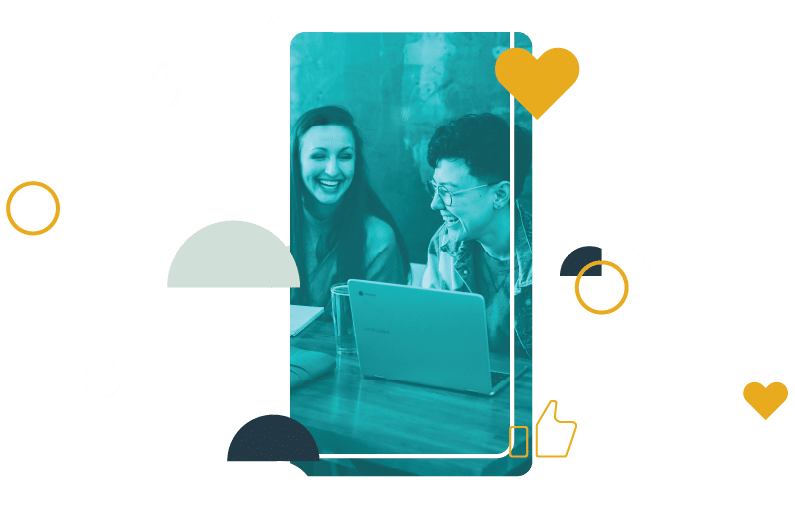Sprout Social is one of the world’s most popular social media tools, especially for enterprise users.
The social media management tool has a huge suite of different enterprise-focused tools. For example, the app’s smart social inbox makes it easy to collaborate with other people on your team.
But there is one major downfall to Sprout Social: the price.
In fact, we found that Sprout Social is the most expensive social media tool available. The lowest plan starts at $99 per user per month, so the more your team grows, the more the higher your bill goes.
But don’t fret. There are a ton of awesome Sprout Social alternatives on the market, many of which are significantly lower priced and have even more awesome features.
We’ll show you the top 12 Sprout Social alternatives for 2020 in this article. We’ll run through each of the app’s standout features and prices, so you can have a well-rounded look at if it’ll fit your wallet and workflow.
Table of Contents
1. Fanbooster

Yeah, we know, we picked ourselves first. But trust us: after testing all the alternatives and comparing everyone’s pricing, we’re confident we deserve the spot.
Fanbooster is the most full-featured social media management tool on the market. It has excellent smart scheduling tools, in-depth analytics and reporting, and even a social inbox that shows all of your brand’s @mentions and social media messages in one easy-to-digest inbox.
For content creation, we have a brand new Canva integration that’s unique from every other social media management tool. We even have a nifty built-in image editor that you can use to polish your photos before publishing. Goodbye, expensive Photoshop license!
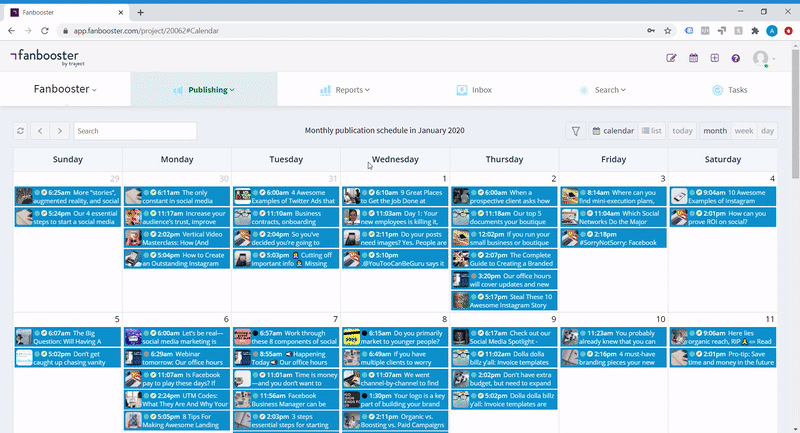
Oh, and don’t worry: we have reporting covered too.
Our excellent reporting features give you an in-depth look at how your social media accounts are growing. We can even pull reports from your favorite email marketing apps, website analytic tools, and review sites.
Some of the reports we offer include:
- Engagement optimization
- Content performance
- Cross-channel performance
- And more!
If this sounds good with you—and let’s be real, it probably does 😉—you can try Fanbooster free for 14 days. Just sign up for any one of our three plans for a free trial!
Pricing: $49/mo, $99/mo, $200/mo (all plans include a 14-day free trial)
Best For: Agencies, businesses, and marketing teams of all sizes
2. Hootsuite

If you’ve been in the social media marketing space for any amount of time, chances are you’ve heard of HootSuite.
The tool has a full suite of scheduling and analytics tools that businesses can use for all of their clients. And since it supports 35 different social networks, you can rest assured that your client’s essential networks are supported.
Unfortunately, though, HootSuite is still a hard sell for some businesses.
It doesn’t offer any sort of white-labeling features and has limited reporting features. So make sure to give the trial a shot to make sure that the reports work for your clients, or you may find yourself scrambling for a last-minute replacement.
Pricing: $29/mo, $129/mo, $599/mo (includes 30-day free trial on $29/mo and $129/mo plans)
Best For: Enterprises
3. Buffer

Buffer is one of the original social media scheduling apps.
You can use the app to schedule content to Facebook, Twitter, Instagram, LinkedIn, and Pinterest posts in the app’s beautiful user interface.
The only downside to scheduling with Buffer is that there are few interesting or standout features that optimize or enhance your post.
Further, Buffer also has basic analytics and reporting features so you can monitor how content is performing and prove results to clients.
Do keep in mind that there’s no built-in social inbox in Buffer. Instead, you’ll need to subscribe separately to Buffer Reply.
This $50 per month addition lets social media marketers respond to customer inquiries on social on one social media account, so it can get pricey if you want to add multiple accounts for clients.
Pricing: $15/mo, $99/mo, $199/mo, $399/mo (free trials range from 7-14 days and vary by plan)
Best For: Freelance social media managers
4. Agorapulse
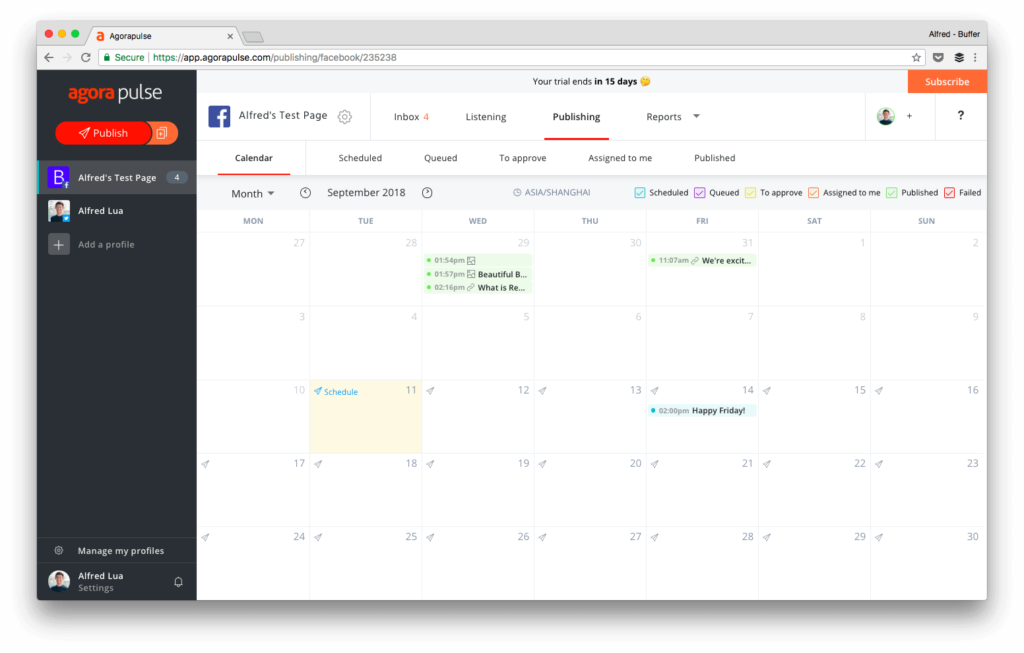
Agorapulse is a collaboration-focused social media scheduling tool.
You can schedule posts to most major social networks (Currently Instagram, Facebook, Twitter, Pinterest, and YouTube) and invite your team members to collaborate on posts and respond to customer inquiries in the app’s social inbox.
Unfortunately, though, Agorapulse isn’t cheap.
Its base plan is only $49 per month but includes just 3 user profiles and one user account. Then pricing goes up exponentially from there, so this social media scheduling tool is largely out of reach for small teams and freelancers.
Pricing: $49/mo, $99/mo, $199/mo, $299/mo (all plans include 14-day free trials)
Best For: Agencies
5. SocialBakers

SocialBakers’s easy-to-use interface makes it easy for social media managers to quickly post on and monitor their social media accounts. And since the platform is AI-focused, you can use the app to post at optimal times and increase your reach.
But like Sprout Social, SocialBakers can get pricey.
There is no publicly available pricing data online and reviews say that the app has a lot of paid add-ons. Make sure to ask about these when you request a quote—after all, no one wants to be stuck with a huge bill.
Pricing: Contact for pricing (free trials available but day range is not publicly displayed)
Best For: Small marketing teams
6. MavSocial

MavSocial is a content management and publishing tool for brands and advertising agencies that focuses heavily on visual media.
The platform allows users to store media files to their cloud-based library so you can plan, analyze and schedule to various social media channels.
MavSocial users can collaborate on content too. An employee can write a tweet and send it for approval via email or through the app’s nifty built-in chat feature, so approval processes are a breeze.
However, MavSocial does have limited reporting capabilities. Reports look a bit dated and don’t offer as much information as Fanbooster or other Sprout Social alternatives on this list.
Pricing: $16/mo, $65/mo, $166/mo, $416/mo
Best For: Small and medium-sized businesses
7. Sprinklr

Sprinklr’s social media management provides an in-depth social media analytics and scheduling experience. Additionally, you can subscribe to other Sprinklr packages for insights on social advertising, social media support, and content marketing planning.
Unfortunately, Sprinklr does not publish its supported networks online. Make sure to reach out to the Sprinklr to see if it supports the networks that your company relies on—not doing so could mean disaster for your strategy.
The app is clearly aimed at enterprises and its pricing structure is not published. Anyone wishing to use the service must reach out to Sprinklr for a quote, meaning that the platform can be pricey and likely out of reach for smaller businesses.
Pricing: Contact for pricing (from what we understand, pricing is completely customized)
Best For: Enterprises
8. CoSchedule

CoSchedule brands itself as a full-fledged marketing suite. Not only does it integrate with many of the popular social networks, but also has support for email marketing platforms, blogs, and other marketing essentials.
But these features come at a price. Plans range from $80 to $1,400 a month, and the top-tier plan includes just 10 users and 25 connected social accounts. On top of this, you have to pay extra for CoSchedule Academy, the company’s training platform.
This makes CoSchedule as (or more) expensive as Sprout Social, so we recommend looking elsewhere if you have a large team.
Pricing: $80/mo, $400/mo, $1,400/mo (both plans include a 14-day free trial)
Best For: Small marketing teams, enterprises
9. Oktopost

Oktopost is another newer player in the social media marketing tools space. The app offers a full suite of scheduling, reporting, and monitoring tools so you can provide a range of services to your clients.
The major downfall? You need to reach out to Oktopost for pricing. There are no details available on the company’s site, so you may be in for a surprise after your initial demo with the company.
Pricing: Contact Oktopost’s sales team for pricing
Best For: Small agencies
10. MeetEdgar
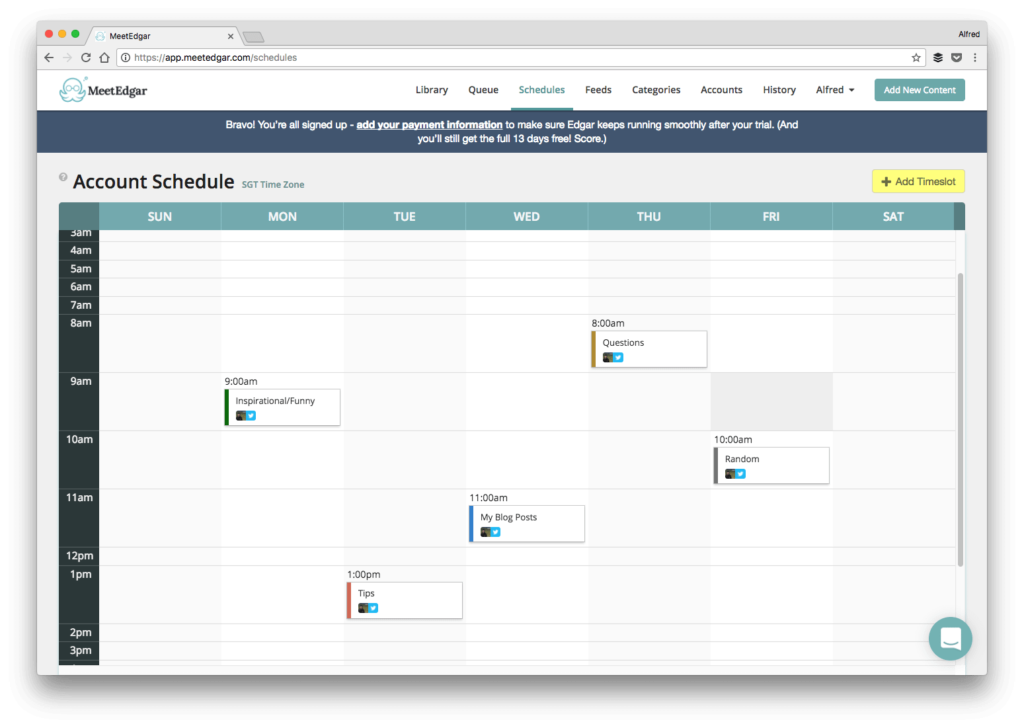
MeetEdgar is solely a social media scheduler—as of writing this article, there are no reporting or monitoring tools available. Additionally, the tool doesn’t support direct scheduling to Instagram, so you’ll need to finalize all posts through its mobile app.
Additionally, you cannot make multiple user accounts in MeetEdgar. This means that you have to share the same MeetEdgar login with all of your team, leaving you open to security risks. Not fun, but isn’t an issue for freelancers.
But that doesn’t mean MeetEdgar is a bad social media scheduler. You can choose to post directly to social media or schedule posts for later.
When scheduling for later, you’ll be prompted to assign a category to your social posts. Then, MeetEdgar will automatically schedule your posts for you making sure not to post too much from one category. Pretty cool, right?
But while its posting process is cool, make sure that you weigh the downsides before making a decision.
Pricing: $49/mo (30-day money-back guarantee if you don’t like the platform)
Best For: Freelance social media managers
11. SocialOomph

SocialOomph is one of the only options on this list with a free tier. The app is mostly geared towards Twitter, and it has some really interesting features not found anywhere else. For example, bulk tweet deleting, DM purging, and email-to-tweet.
The social media management tool does support other networks like Pinterest, Facebook, and LinkedIn, but support is limited. It supports posting, but there are no specialized features like with Twitter.
So in the end, we recommend SocialOomph for those that want access to Twitter growth hacks and don’t mind using other networks to manage Facebook, Instagram, and other important networks.
Pricing: Free, $6.97/mo, $17.97/mo
Best For: Social media managers specializing in Twitter
12. eClincher
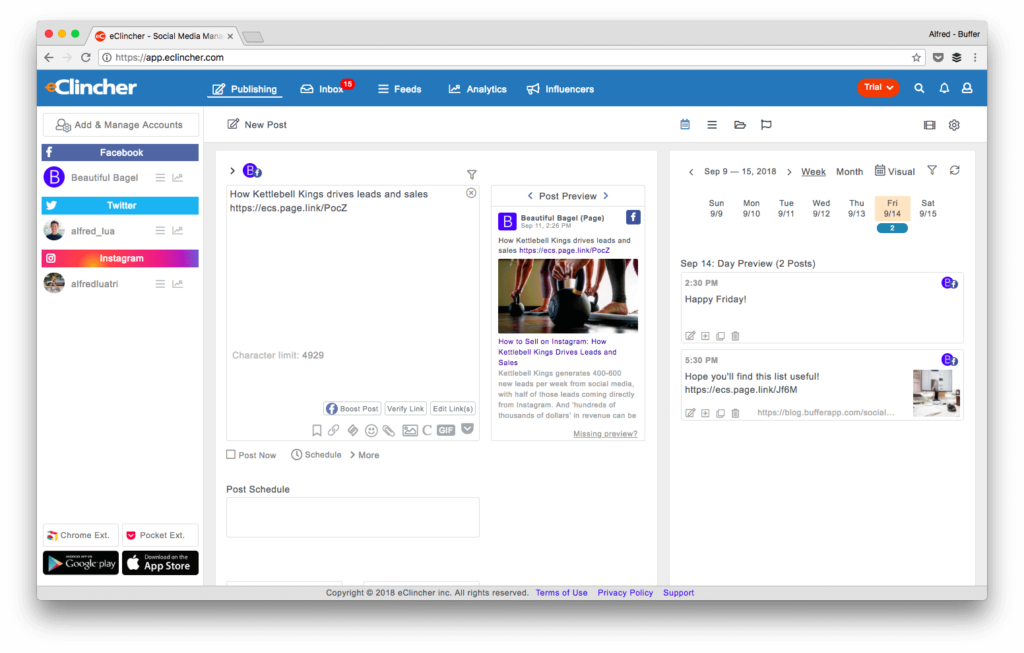
eClincher is a newer player in the social media marketing space. It has a full suite of publishing, monitoring, and reporting tools. One of our favorite eClincher features is Pocket integration. Using this feature, you can share saved content from your Pocket account direct to social media.
However, there are a couple downfalls to using eClincher. One of the biggest is that there’s no way to collaborate on social media tasks. You cannot assign tweets or other social media messages as tasks, so you’ll have to collaborate on this via Slack or email—ouch.
Additionally, we’ve found that eClincher’s UI can take some getting used to. So if you decide to go with them, make sure to read over its support documents to properly train yourself.
Pricing: $49/mo, $99/mo, $199/mo (all plans include a 14-day free trial)
Best For: Medium-sized agencies
Bottom Line on Choosing Sprout Social Alternatives
As you can see, there are a ton of awesome Sprout Social alternatives on the market. Each of these different applications has their own unique sets of features, price points, and pros and cons.
Make sure to assess the current and future state of your company when choosing a social media tool to purchase. This will save you headaches in the future and ensure you have the best possible experience on social media.