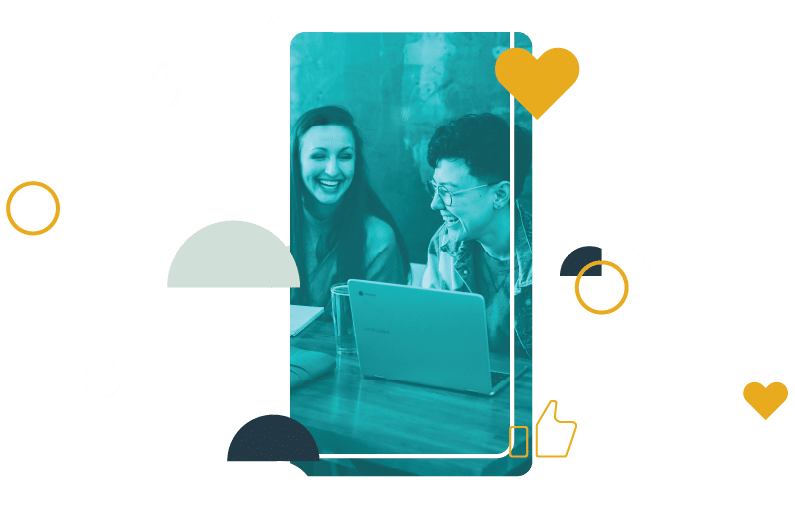Back in 2015, Instagram launched its carousel feature. An Instagram carousel is essentially a slideshow of multiple images within one Instagram post.
Instagram carousels can be a wonderful way to add variety and detail to your grid — plus, they can help boost engagement among your Instagram followers.
Today, we’ll be discussing some creative ways to use Instagram carousel posts.
We’ll cover:
Table of Contents
Carousel Posts
A carousel post is an Instagram feature that empowers you to include multiple Instagram images within a single post. This means you can post a series of product or brand images and graphics without cluttering your grid. You can also give your Instagram followers more content in one post.
Most Instagram users find carousel posts get the highest engagement rates in comparison to regular posts. This is because your followers will likely see the post in their Instagram feed more than once.
If users don’t engage with the post the first time they see it, you’ll essentially get another chance to catch their eye — when they return to their feed later, they’ll be shown the second image in your carousel.
While there have been few studies on how Instagram carousels affect algorithms, some reports claim that people who swipe through carousels from a particular account will begin to see more posts from this account as time goes on.
In other words, carousels can help get your account into more personalized algorithms.
Start your free 14-day Fanbooster trial
7 Tips on Using an Instagram Carousel

Instagram carousels can be a great way to boost engagement and provide more varied content for your followers — but it’s not always easy coming up with unique ideas.
Here are a few exciting ways you can create original, eye-catching content for your next Instagram carousel post.
1. Share Multiple Views of One Product
If you are using Instagram to showcase a new product, the carousel feature will let you show multiple views and angles in a single post. This is especially useful for carousel ads that show clothing, as a single image usually won’t give your followers a good impression of the product.
You could even show users’ images or influencers interacting with the product.
Remember, 75% of customers rely on product photos when they decide whether to buy an item, so it’s always a good idea to show off a few photos.
We suggest using the most holistic view of the product in the first image, as this will be more likely to attract engagement.
2. Split a Landscape Into Two or Three
Use an Instagram carousel to split a landscape image into two parts. When your followers scroll to the next image in the carousel, it will look as though the image is just continuing.
To achieve this unique effect, you’ll need an image that is 2:1 in ratio. Then, you’ll need to run the image through an image splitter.
3. Create a Choose Your Own Adventure
An Instagram carousel post is an excellent opportunity to show Instagram followers multiple options for your products. Each slide can be its own option.
For instance, if you sell shipping or moving boxes, you can give personalized recommendations about what fits in each sized box on each slide.
4. Share a Before and After
A carousel post is ideal for showcasing a set of before and after shots, as your Instagram followers will be able to swipe between the images and compare them in real-time.
It’s also great for a long chronological series of images. For instance, if you wanted to show how your interior design company transformed a space, you could use a carousel to show multiple stages of the process.
5. Share Outtakes With Your Final Shot
To add some authenticity and personality to your brand, use a carousel to include outtakes with your final promotional shot. After all, 86% of consumers claim authenticity is important in brands.
Use the final shot as your cover photo to keep your grid looking great, while the following slides can show the fun side of your brand.
6. Share Reviews
Carousels are also fantastic to showcase reviews and testimonials. According to Spiegel Research Center, 95% of customers read reviews before making a purchase, so show your best reviews in one post.
Fanbooster now allows up to 10 images per carousel, so you’ll get to show a lot of customer reviews at once.
7. Collect Similar Content in One Place
If you’ve recently held an event, or you have multiple images from one photoshoot, a carousel makes it easy to collect these Instagram photos in a single post. This is a great alternative to sharing event photos on your Instagram stories with a little more longevity.
How To Upload an Instagram Carousel Post Using Fanbooster
Fanbooster recently upgraded our multi-image limit to 10 images so you can get the most out of your carousels.
If you’re using Fanbooster, it’s easy to create an Instagram carousel. We offer customized posting so you can publish your branded social media marketing images straight from Fanbooster rather than the Instagram app with our seamless Canva integration.
Here’s a quick tutorial on how to upload an Instagram Carousel Post using Fanbooster:
- Select multiple images you want to include in your new post as you normally would.
- Select the Instagram account you want to publish to.
- You will need to select an indirect posting source to complete the process. You can find directions for indirect posting in this article.

Find out how to add media to your Media Library in Fanbooster: