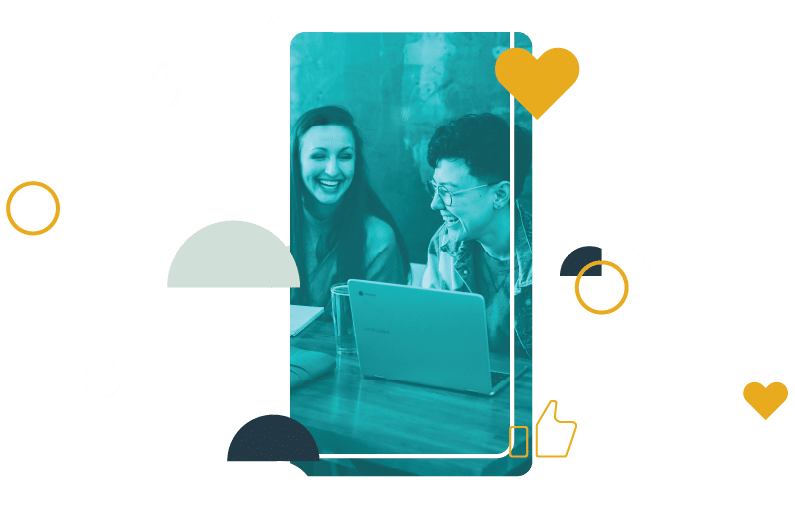You’ve finally done it. You’ve put in the hours, you’ve got the right clients, business is taking off, and now — you’re oversaturated. Many successful business owners reach this point, and social media freelancers and agencies are no exception.
When you have more work than you can handle, it’s time to start considering what your company’s new hiring process should be, and what to look for in an employee.
Every company develops its own hiring process based on the needs of the business. Here we’ll discuss how to create a hiring process that will garner the right employees for your social media business.
Here’s what you’ll learn:
Table of Contents
Start your free 14-day Fanbooster trial
What to look for in an employee for your social media agency
The very first step in the hiring process is figuring out what you want to look for in an employee. You’ll need to have a clear idea of the skills and qualities that your company needs.
As a starting point, here are some common characteristics employers look for in an employee:
- Strong communication skills
- Dependability
- Creative problem-solving and critical thinking
- Ability to work well with others (teamwork)
As a social media agency, you need to look for additional, more specific attributes for a successful new hire.
For instance, you want an employee who is:
- Tech-savvy: Anyone who works in social media will need to be comfortable in the digital space. Depending on the position, experience with specific platforms may be desirable (i.e., Facebook, Twitter, TikTok, Instagram).
- Strong writer: Whoever you hire will need to be a wordsmith if they’re going to write copy that converts.
- Interpersonally adept: You will want anyone you hire to be good with clients as well as their audience.
- Strategic: Envisioning the big picture is key to planning a long-term social media marketing strategy.
Depending on the position you are hiring for, you might need to include more specific skills. For example, if you are looking for someone that can work with the social media management software your company uses, include that in your job posting.
You’ll also want to consider the differences between an employee and a virtual assistant (VA). Put simply, with an employee, you control the work situation — such as the hours they work for you. You also have to pay the employer share of their wages. With a VA, you don’t get to dictate the work situation (although deadlines are fair game), and they’re in charge of paying all their own related taxes.
You’ll also want to consider the nuance of working with an employee in-person versus a remote employee situation. Remote employees are more of an option these days, as people adapt to new work environments. They’re a bit different than VAs, but do require more thought in terms of management, since you don’t have the liberty of walking over to their desk to catch up.
Creating a job posting
In the interest of expanding your business over time, it’s a good idea to create a job listing template that can be adjusted for different positions. Divide your job posting into sections, and be sure to include all relevant information.
So what should you include in a job listing?
- Basic job description: It may be tempting to seek out social media “ninjas” but, unless you require martial arts training, that kind of language can be vague. Keep it simple and use industry-specific language to ensure applicants looking for a job as a “social media manager” can find you.
- Skills needed: Treat this as a wishlist and list everything you hope to find in your new employee. The idea is to find someone who has the best proportion of the characteristics you’re looking for.
- Expertise needed: Be specific. If you are looking for someone with the know-how to set up a camera, lights, and sound for client livestreams, make that clear
- Hours needed: Don’t waste your applicant’s time (or your time) by taking resumes for full-time work from someone only looking for part-time hours.
- Examples to check credentials: You can ask for references, but for a job in social media, you want to see the applicant’s social media profiles and writing samples for a job that will require them to create posts or blog content.
- Working conditions: Is the job remote? Can work hours be flexible, or do you need an employee committed to a weekly schedule? Lay out the work situation to find the right fit and set expectations from the get-go.
- Easter egg: Make sure that applicants are paying attention by sneaking in a request, like the use of a specific subject line in their response to your job listing.
- Expected pay: If your company is about to take off, you might consider offering your first employee equity in the company, in addition to an hourly or salaried rate. Whatever compensation package you put together, be honest about what you expect to pay.
- Next steps: Let potential applicants know how the hiring process will go, how long you are accepting resumes, and when they can expect to find out if they’ve moved on to the next round.
Post your social media job listing
There are a plethora of online job boards where you can post your job listing. However, you want to find the places where the talent in your industry hang out.
So, where is the best place to find employees for your social media business?
Why social media of course! Use your talents as a social media marketer to advertise your job opening. You already know that a complete job posting will be too long to be successful on most platforms, so link to the full listing on your company website.
Narrow down your social media candidate pool
There are several steps in the process of selecting the right hire from the applicant pool.
Jeff Hyman, an Executive Recruiter who wrote the book Recruit Rockstars, breaks down how the process of narrowing down applicants works:

Image Source: Recruit Rockstars
The first thing you need to do is throw out a whole bunch of resumes.
It may sound harsh, but it’s the reality. According to a 2019 study from Jobscan, 99% of Fortune 500 companies use Applicant Tracking Systems (ATS), which eliminates at least half of the applicant pool right away.

Some small businesses and start-ups use these systems, as well. However, you can implement your own employee hiring checklist to eliminate applications. You’d be surprised how many resumes you can weed out based on a few basic requirements.
Throw out applications that:
- Are poorly written or have more than one or two typos or grammatical mistakes.
- Show they can’t follow instructions. I like to include an easter egg in my job postings requesting that they write “Hi Maddy” in the subject line. That way, I know they have good attention to detail.
- Don’t meet the minimum qualifications.
Once you’ve eliminated bad-fit applicants, keep narrowing down resumes based on your wishlist of what to look for in an employee until you have 3-6 finalists.
There are a few ways to whittle them down to your final pick.
Interview your top choices
Verbal communication only makes up 7% of conversations. The rest is in the tone of voice and body language. You need to meet with candidates in-person or with video conferencing software to get an accurate feel for whether they will be a good fit for you and your company.
Don’t skip this step.
According to a study from the Society of Human Resource Management, the average hiring process is 42 days long. Time is precious, and you want to be sure you choose someone you can work with for the long-haul.
Send a paid test assignment
Depending on the job duties you expect your new employee to fill, it can be beneficial to have candidates complete a test assignment. If you’re looking for someone to write social media content, you need to see if they can recreate the right tone for your clients.
You can even do some A/B testing to see which candidate creates the best performing post. However, if you decide to use any of their work in a practical capacity, you should pay them and make sure you legally protect any sensitive materials they need to use to complete the assignment (i.e., non-disclosure agreement).
Choose your new employee and make an offer
Ultimately, you need to choose one person to hire for a given job opening. Once you’ve extended the offer of employment, and they’ve accepted, you can start the onboarding process. Just as you designed checklists for the hiring process, you should have a new hire employee checklist prepared for onboarding tasks.
Final Thoughts: Creating a hiring process and what to look for in an employee
If you take the time to create employee hiring checklists, you will end up with a replicable hiring process that will yield high-quality new hires. Those new hires will help you to take your social media business to the next level.